1. DataWedge 아이콘 선택

2. 메뉴 중 Profile0(default) 선택
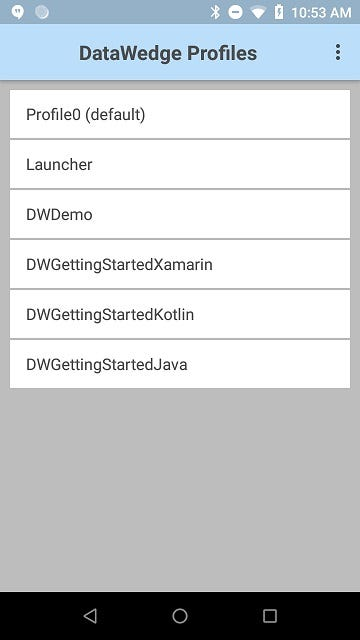
3. Key event Option 선택
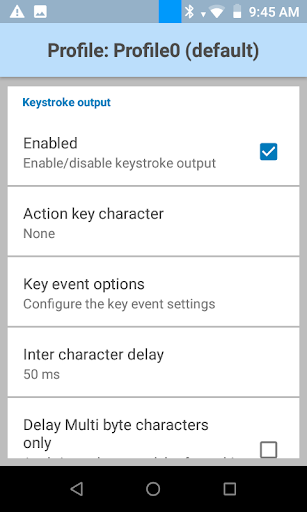
4.Charcters -> Send Characters as Events [V] 체크
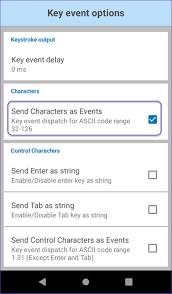
5.Keystroke output => Enabled[V] 체크

6.Basic Data formatting

Enable[V]
Profix to data
Suffix to data
Send data [V]
Send as hex
Send TAB Key
Send ENTER key[V]
끝.